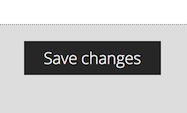How can I update the image of an existing artwork?
Tags
Important Update: Temporarily this feature has been disabled for security reasons. If you would like to update the image of one of your artworks, please send us and e-mail with the link of the artwork you would like to update its image plus the new image file and we will do that for you within 48 hours. Thank you!
If you would like to update the picture of an artwork you have uploaded follow the steps below. This way the documentation (e.g. title, tags) as well as the traction of the artwork (e.g. number of views, number of hearts) will remain the same and only the image will be updated.
1. Visit the page of the artwork that you would like to update its picture.
2. Click "Edit":
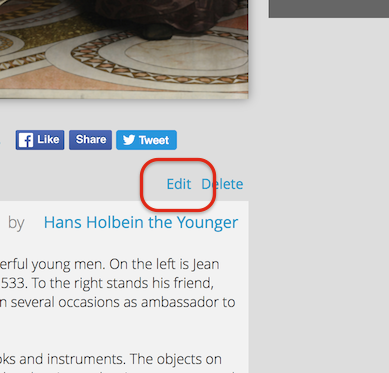
3. In the section titled "Image" click "Remove":
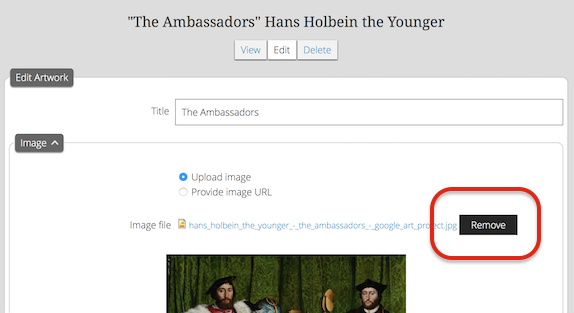
4. In the new form that will appear in the "Image" section, click "Choose File" to pick the new image you would like to use and then "Upload":
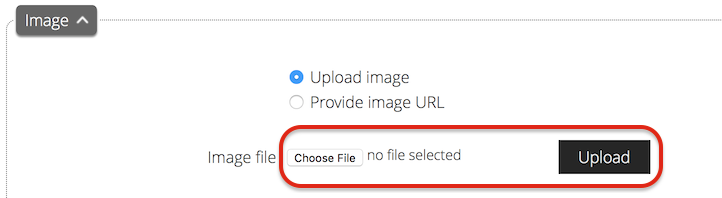
5. Scroll to the bottom and click "Save Changes":